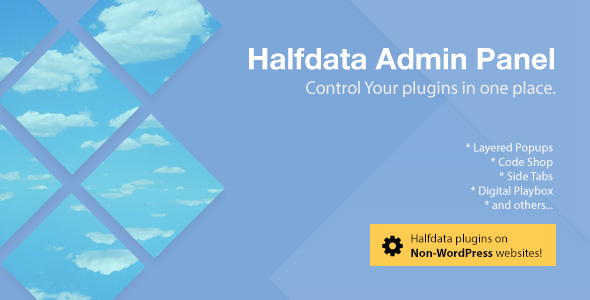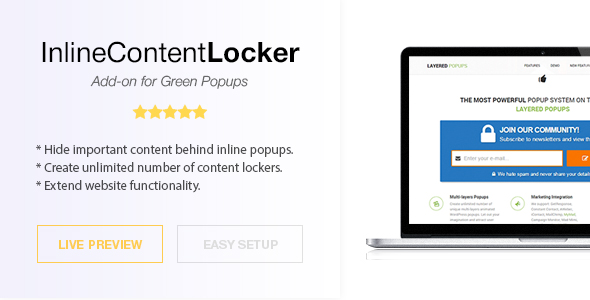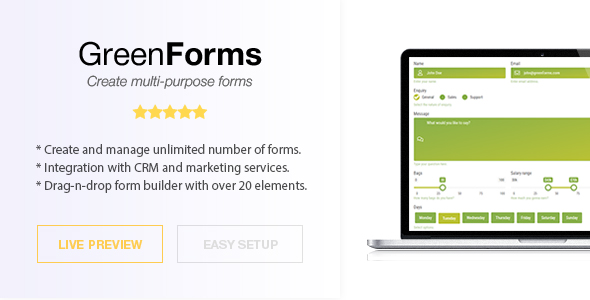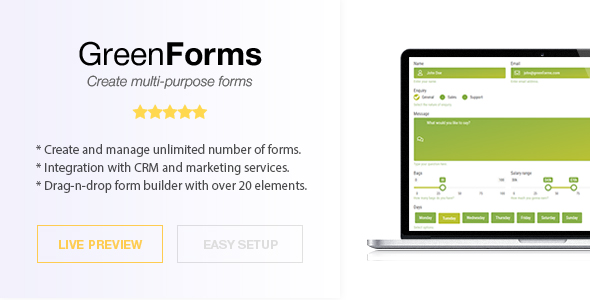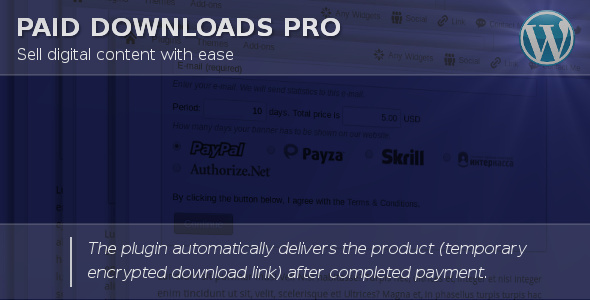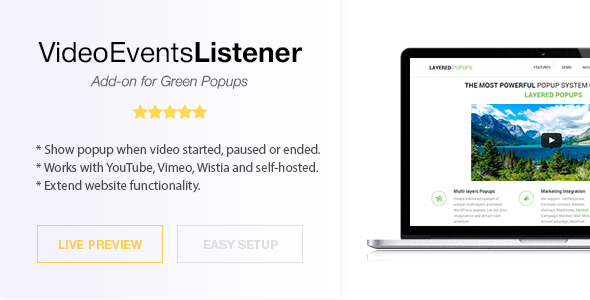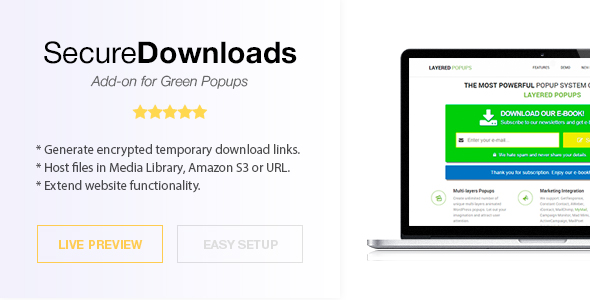Is It Online?
php-scripts/miscellaneous
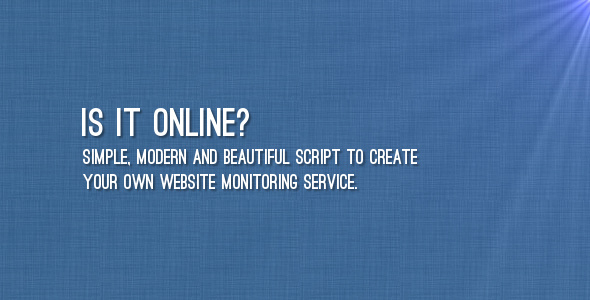
Description
“Is It Online?” is a simple and beautiful script which allows to start your own website monitoring service. Users can sign up and create their list of links for monitoring. Script checks status of URLs periodically. If server responses are changed (or server is down), users is notified about that by e-mail. In this way, they will know how reliable their hosting provider. Script has modern and secure admin panel where you can manage all registered users and their URLs.
Features
- Check website status: monitor server responses and notify users about changes.
- Enable/disable user registration: administrator can enable/disable new user registration.
- Account activation: users must verify their e-mail to activate account.
- Reset password feature: user can reset password if he/she forgot it.
- Spam protection: registration goes through AJAX-requests to reject automatic robots.
- AJAX-ed interface: modern jQuery-driven interface.
- Secure admin panel: control everything through admin panel (try demo).
- PHP mail and SMTP supported: e-mails are sent either by
mail()or through SMTP-server. - Easy to install: quick installation script.
Demo
Try demo website. You can create new account or use demo account:E-mail:
demo@website.com
Password:
demo
Admin Panel Demo
Try admin panel:URL: http://halfdata.com/pluto/is-it-online/admin/
Login:
admin
Password:
admin
Requirements
- PHP version 5.2 or greater
- MySQL version 5.0 or greater
- CURL installed (most hosting providers have CURL installed)
- Cron Jobs (most hostings have it)
Installation
Let’s imagine that you have websitehttp://www.website.com/ and you want to install script there.
- Create folder
is-it-online(use any other name) in root of your domain. Once created it can be reached by URL:http://www.website.com/is-it-online/ - Make sure that folder
is-it-onlinehas permissions0755; and all php-files have permissions0644. - Open URL
http://www.website.com/is-it-online/in browser and follow “Quick Installation” procedure. - Go to admin panel and take “Cron URL” from “Settings” page (Cron URL looks like that:
http://www.website.com/is-it-online/cron.php?key=XXXXXXXX). Set cron job to run this URL.
How to set cron job
For cPanel hosting:- Sign in your cPanel.
- Find and click “Cron Jobs” icon.
- Add one of these commands:
a)/usr/bin/wget -O /dev/null -q http://www.website.com/is-it-online/cron.php?key=XXXXXXX
b)lynx http://www.domain.com/path-to-script/cron.php?key=XXXXXXX
- Please contact your hosting provider and ask how to do that. )” title=” :)” />
Item Details
- Number of Sales: 108
- Rating: 4.27 (15)
- Last Updated: 03 Feb, 2023
- Published At: 25 Jul, 2013
- Tags: down is it online monitor monitoring on-line online response code service site status up url website
Author
More Items by halfdata (author)
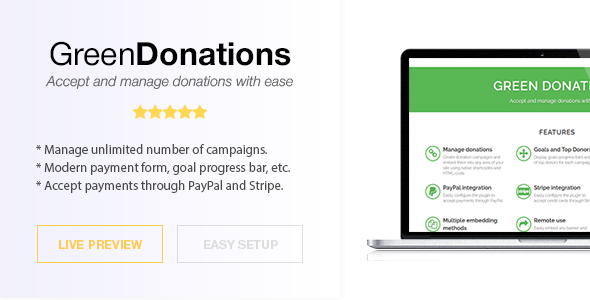
Green Donations for WordPress - Accept and Manage Donations
Price: $19.00
Rating: 4.07 (28 ratings)
View Details
Green Box for WordPress - Manage and Sell Banners
Price: $21.00
Rating: 4.57 (63 ratings)
View Details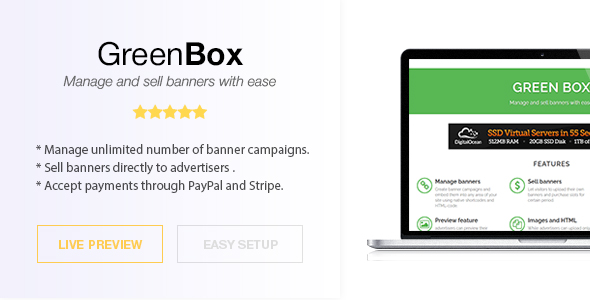
Green Box - Standalone Script - Manage and Sell Banners
Price: $21.00
Rating: 4.42 (93 ratings)
View Details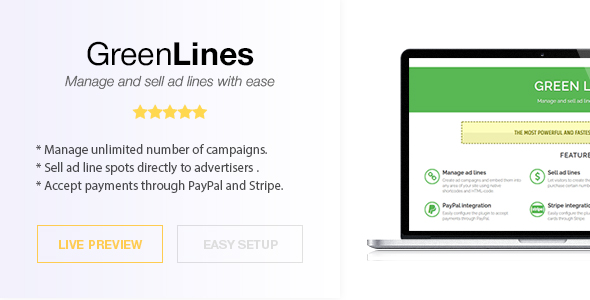
Green Lines - Standalone Script - Manage and Sell Ad Lines
Price: $19.00
Rating: 4.71 (7 ratings)
View Details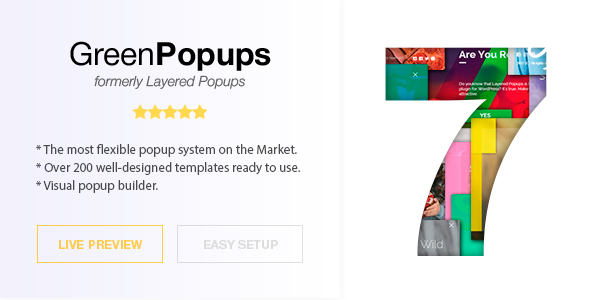
Green Popups (formerly Layered Popups) - Standalone Popup Script
Price: $21.00
Rating: 4.82 (152 ratings)
View Details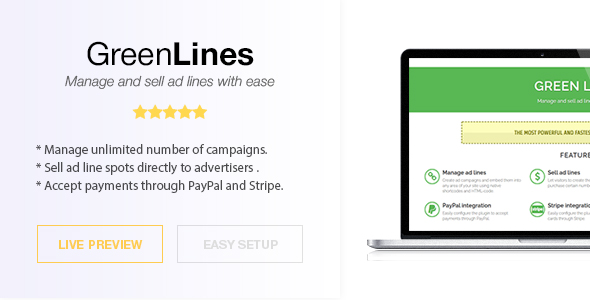
Green Lines for WordPress - Manage and Sell Ad Lines
Price: $19.00
Rating: 4 (9 ratings)
View Details
Green AI Assistant - Advanced AI Assistant for WordPress
Price: $25.00
Rating: 0 (0 ratings)
View Details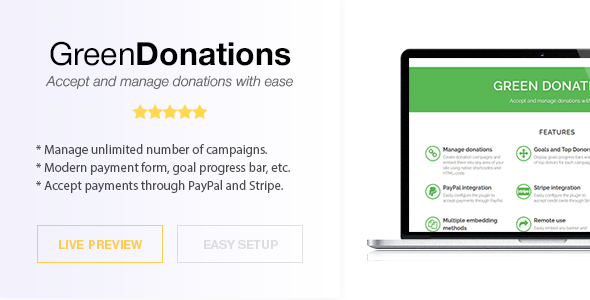
Green Donations - Standalone Script - Accept and Manage Donations
Price: $19.00
Rating: 4.68 (31 ratings)
View Details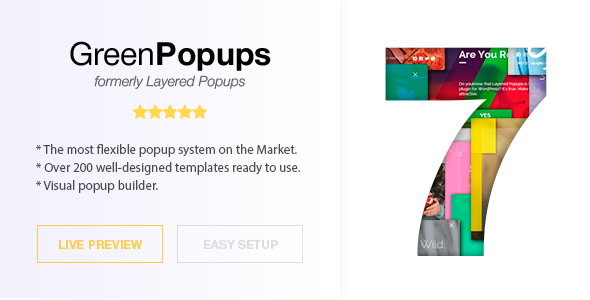
Popup Plugin for WordPress - Green Popups (formerly Layered Popups)
Price: $21.00
Rating: 4.75 (775 ratings)
View Details